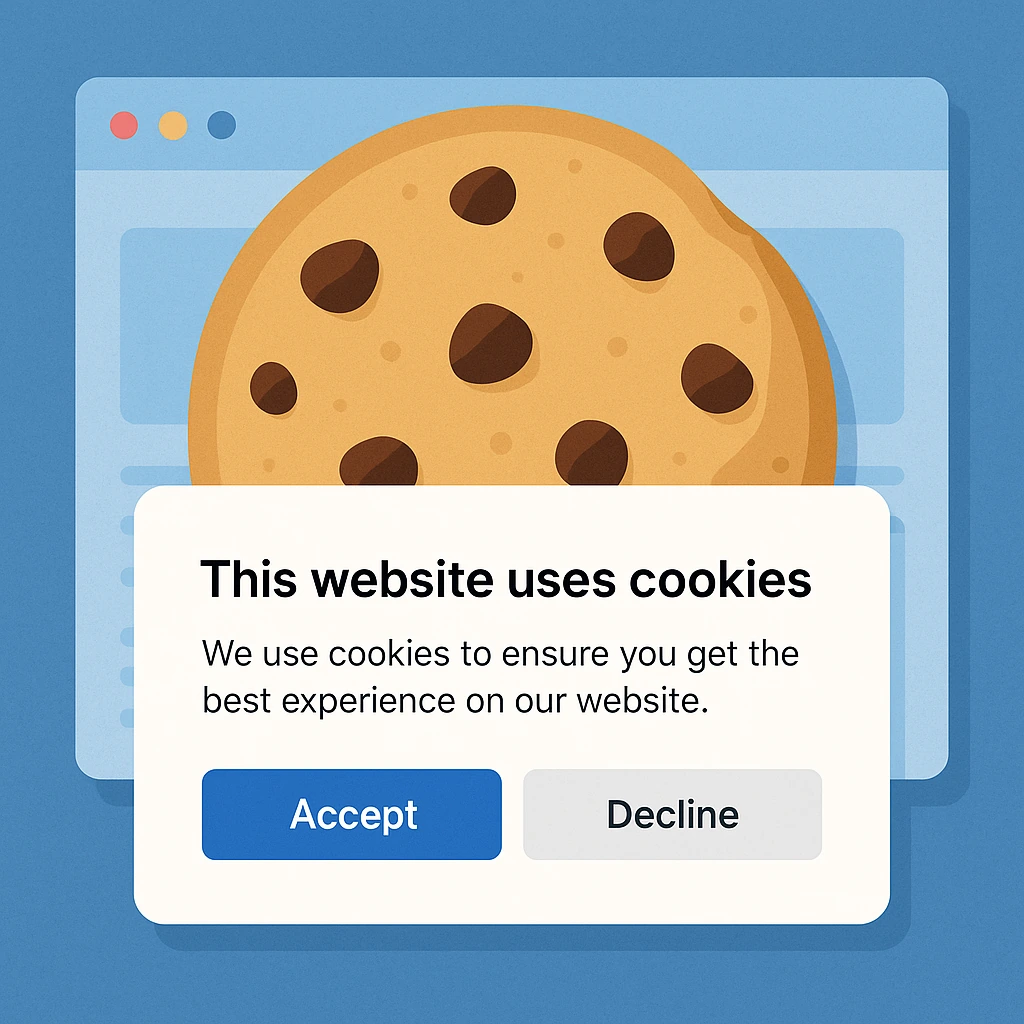Stop losing data to bad cookie consent setups
If you’re running any kind of digital advertising, particularly Google Ads, then the way you handle cookie consent directly impacts how much data you’re able to collect and attribute.
Most businesses don’t realise just how much they’re losing through poor implementation. So today we’re going to break down in 8 steps, the best ways to maximise your tracking, stay compliant, and stop leaving data on the table.
1. Be intentionally intrusive (yes, really)
This might go against your gut instinct, but if your cookie banner isn’t intrusive, you’re bleeding data.
Here’s why: if a user clicks through to another page before they accept your cookies, your site may lose the ability to track their source (ie whether they came from Google Ads, organic search, or email). By the time they give consent, it’s too late, and that source data is already gone.
To ensure you retain the source data, use an intrusive banner that prevents navigation until a choice is made. It might feel like a worse user experience, but it’s a better marketing experience, and it’s fully compliant as long as it’s done right.
2. Use Consent Mode v2 (advanced mode)
Consent Mode v2 is a game changer, especially when you use it in advanced mode.
Here’s what it does: even if a user doesn’t consent to tracking, Google can still send cookieless pings to preserve some high-level, non-personally-identifiable info, like the fact a conversion happened and what source it came from.
This means:
- You retain attribution
- You stay GDPR compliant
- You keep your conversion data more accurate
- You feed better signals back into your ad campaigns
This is essential if you’re running Google Ads in 2025 and beyond.
There is also a basic mode to Consent Mode, but it doesn’t fire the cookieless pings, meaning if a user declines your banner, or does not use it at all, you will track nothing.
3. Invest in a premium consent platform
Don’t bother with a free consent banner.
The free tools don’t support Consent Mode v2 properly, won’t help you with URL passthrough (explained below), and definitely won’t keep up with the latest legal updates. You’ll miss out on tracking, and potentially put your business at risk.
Paid solutions like Usercentrics are inexpensive, stay legally up-to-date, and have all the functionality needed to recover lost attribution and comply with GDPR.
In short: they’re worth every penny.
4. Don’t try to build your own
Tempted to roll your own consent platform with a plugin or some scripts?
Our advice is: Don’t.
Unless you’re a legal expert and a frontend engineer, keeping up with compliance updates, browser changes, and integration requirements is going to be a nightmare.
Stick with a reputable solution that’s actively maintained and trusted across the industry.
5. Look for banners with usage stats
Most banners tell you how many users accepted or declined. But the best platforms go a step further, showing you how many people simply ignored the banner altogether.
This stat is critical.
It helps you understand:
- How many users are just navigating your site without interacting
- Whether you’re collecting accurate user counts
- How many people you’re missing out on due to your banner not being interacted with
Armed with this data, you can test banner designs, placements, and wordings to improve engagement and recover more tracking, as well as gauge a more accurate estimate of users on the website.
6. Use URL passthrough to retain source data
URL passthrough is one of the most underused features of Consent Mode v2.
It allows source data (how the user got to your website, like via an ad or via a Facebook post etc) to persist through the URL even when cookies are declined, meaning attribution isn’t immediately lost.
This is especially important for:
- Lead gen websites
- Ecommerce checkouts
- Multi-step forms or page flows
Most premium consent managers support this out of the box. Just make sure it’s set up correctly via Google Tag Manager and opted into.
7. Make it look like your brand
Let’s be honest, most cookie banners look terrible.
Luckily, premium solutions let you fully customise the design with your own branding or CSS, so it matches the rest of your website and doesn’t look out of place.
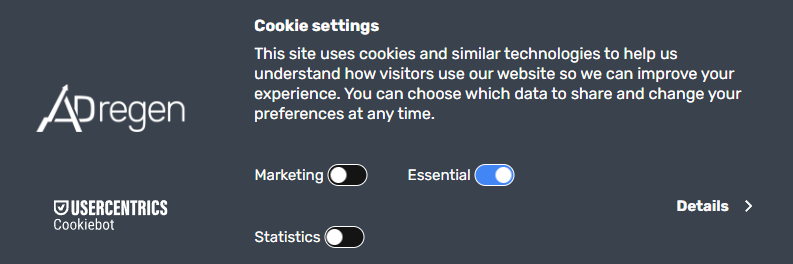
This isn’t just about aesthetics, it can also improve trust and increase your acceptance rate.
8. And of course… make sure it’s GDPR compliant
Seems obvious, but worth saying: your banner needs to follow GDPR rules.
That means:
- No cookies before consent
- Clear opt-in (not pre-checked)
- Easy way to withdraw consent
- Proper documentation and records of user choices
Reputable CMPs handle all of this for you. If you’re not sure you’re compliant, get it checked, because the fines can be massive, and regulators are cracking down.
We’ve witnessed first-hand where consumers actually reported businesses for not being compliant, and they were ultimately fined for it.
Google is also cracking down on non-compliance, and are in some cases deactivating conversion tracking altogether when certain requirements are not met.
Final thought
Cookie consent might feel like a box-ticking exercise, but it’s actually one of the most powerful tools in your data collection arsenal, if it’s done properly.
With the right setup:
- You’ll retain more data
- Your ad campaigns will perform better
- You’ll stay compliant and future-proofed
If you need help setting it all up, or want to audit your current setup, drop us a message. We’re already helping businesses make the most of Consent Mode v2 and stay ahead of the curve.